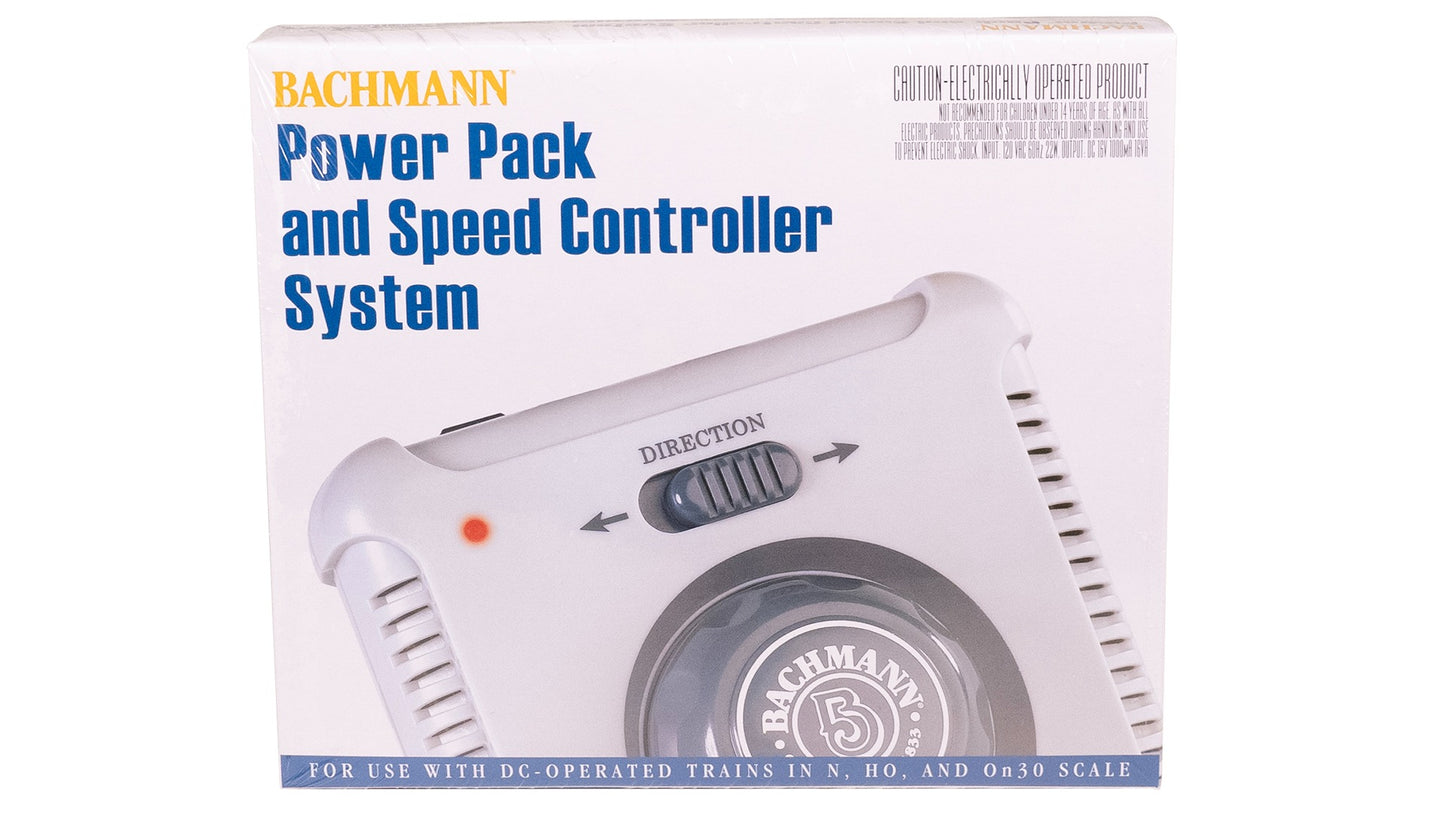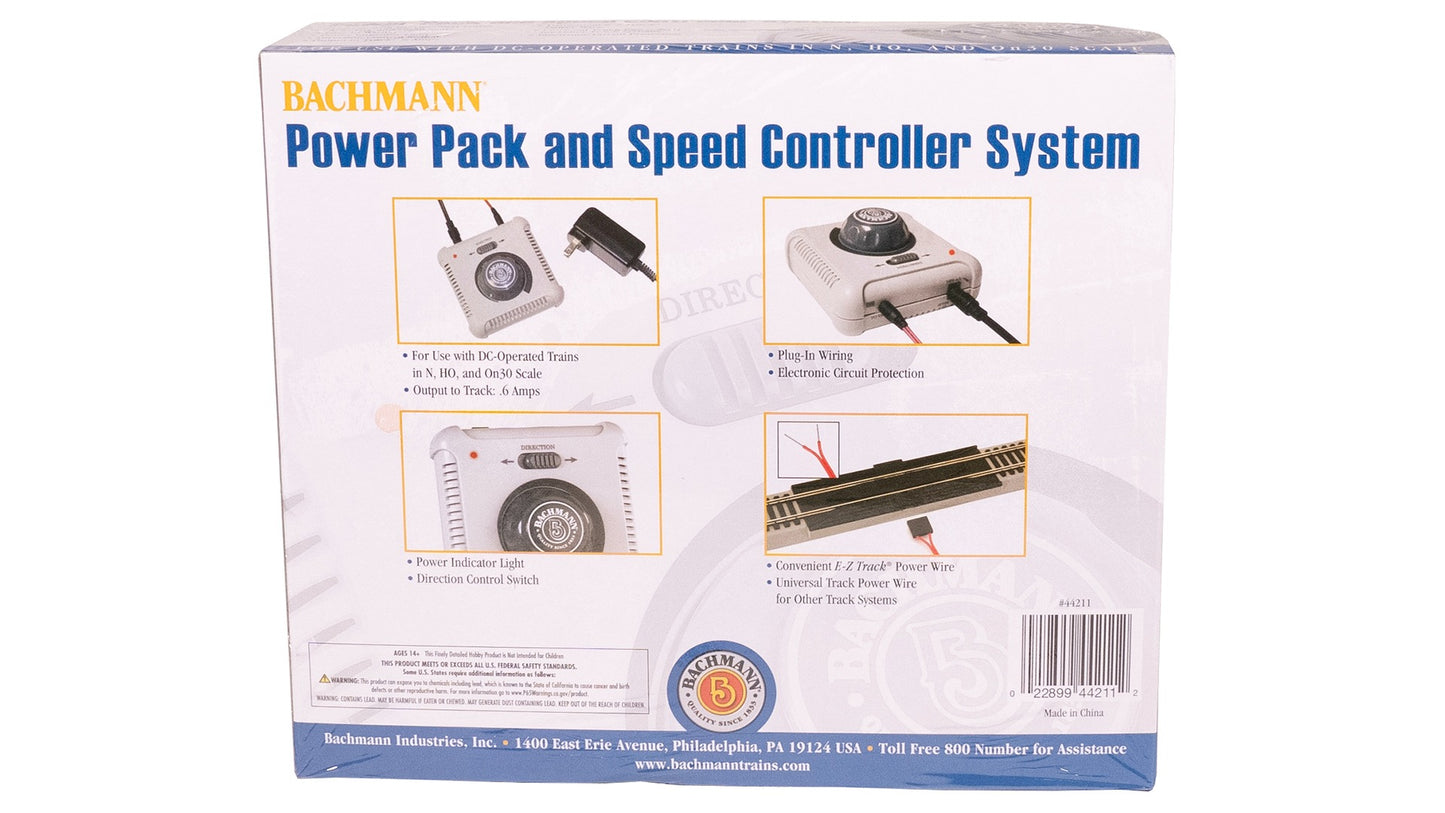Bachmann
Bachmann Power Pack and DC Speed Controller 44211
Bachmann Power Pack and DC Speed Controller 44211
Couldn't load pickup availability
Power Connections
Setting up your power supply and speed controller is easy—no tools required.
The track and locomotive receive power through a combination of components: the power supply, speed controller, terminal wire, and the E-Z Track terminal rerailer.
-
Begin by turning the speed controller knob fully counterclockwise (all the way left) to the “off” position.
-
Connect the terminal wire to the speed controller by plugging it into the port labeled “To Track.”
-
Insert the other end of the terminal wire into the E-Z Track terminal rerailer, pressing the connector firmly onto the track terminals.
-
Plug in the power supply wire to the jack on the speed controller labeled “In,” and then connect the power supply to a wall outlet.
Some sets include a speed controller with two push-button connectors. These provide AC power to accessories. To connect:
-
Press in the buttons and insert the bare wire ends from your accessory.
-
The controller can power one accessory at a time.
Share